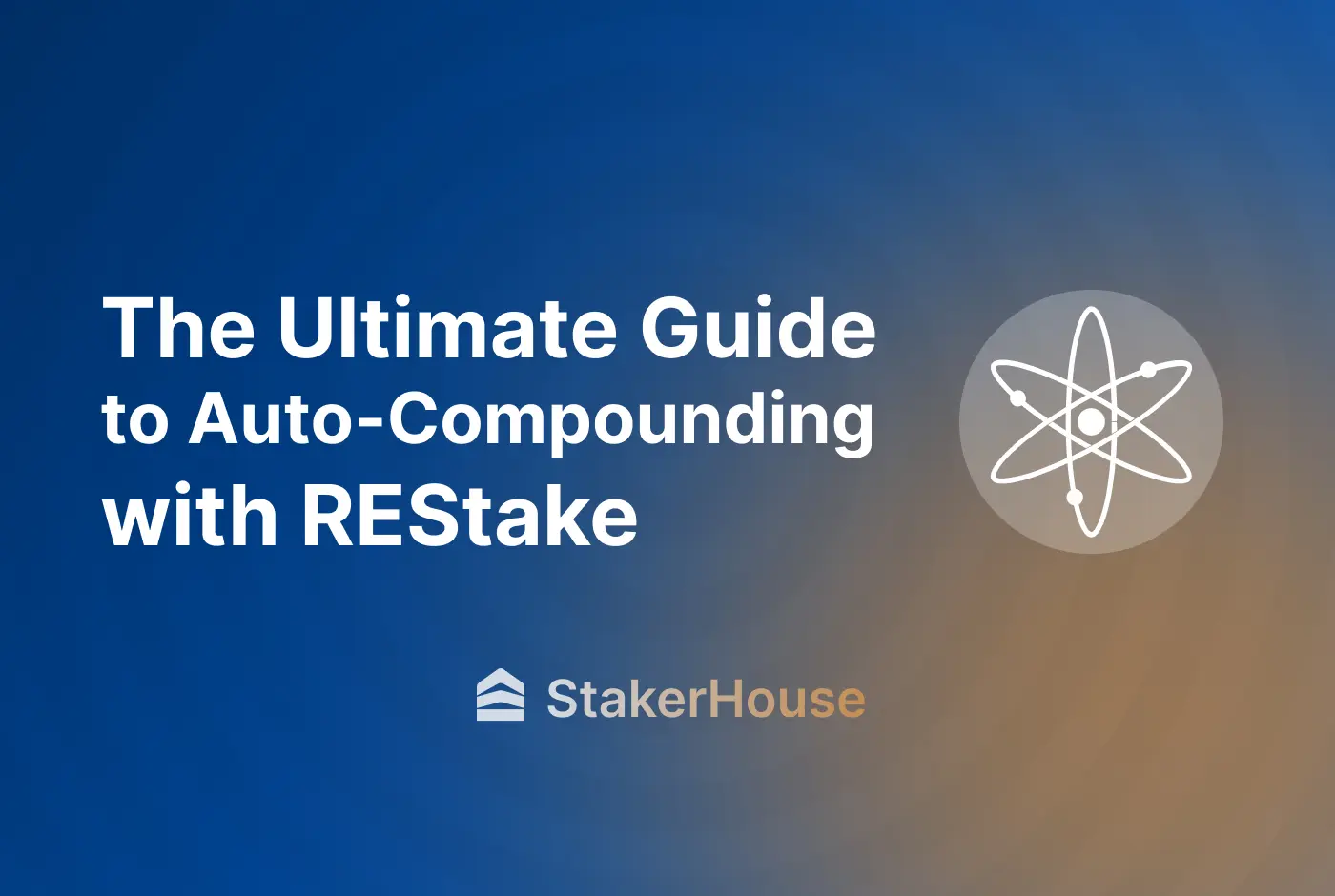How to Stake Lumera (LUME) and Enable Auto-Compounding with REStake
Learn how to stake your Lumera Protocol (LUME) tokens using the REStake app and enable auto-compounding to maximize rewards. A simple step-by-step guide by StakerHouse.

Learn how to stake your Lumera Protocol (LUME) tokens using the REStake app and enable auto-compounding to maximize rewards. A simple step-by-step guide by StakerHouse.
Introduction
If you’re part of the Lumera community, you already know that staking LUME helps secure the network and earns you staking rewards. But did you know those rewards can grow automatically — without you doing anything?
This guide will walk you through how to stake LUME and enable auto-compounding using REStake.app, a trusted tool built by Eco Stake. It’s one of the easiest and most secure ways to make your staking rewards work for you — automatically.
What Is REStake?
REStake is a web application that automates staking reward compounding in the Cosmos ecosystem. It uses the Authz module of the Cosmos SDK to let you grant permission to your validator to claim and redelegate your rewards — but only back to themselves.
That means:
- ✅ You keep full control of your tokens.
- 🔐 The authorization lasts one year and can be revoked anytime.
- 🔁 Your rewards are automatically restaked, increasing your total delegation and APY.
REStake transforms traditional staking into a truly hands-free, compounding experience.
Before You Begin
Here’s what you’ll need before starting:
- The Keplr Wallet browser extension installed and logged in.
- Some LUME tokens in your Lumera account.
- A small amount of LUME (yes, the same token!) to pay transaction fees.
- Access to REStake.app.
Step 1: Open REStake and Select Lumera
Go to REStake.app/lumera in your browser. This will take you directly to the Lumera Protocol page on REStake.
Step 2: Connect Your Keplr Wallet
Click Connect Keplr Wallet in the top-right corner and approve the connection in Keplr.
Once connected, your Lumera address and balance will appear automatically. There’s no need to manually add the chain — Lumera is already supported in Keplr.

Step 3: Choose a Validator
You’ll now see a list of validators that support REStake on Lumera.
- Browse or search for your preferred validator (for example, StakerHouse).
- If you’ve already delegated LUME, your delegation will appear automatically.
- If not, click the validator’s name → Stake → enter the amount of LUME to delegate.
- Confirm the transaction in Keplr. (Fees are paid in LUME.)
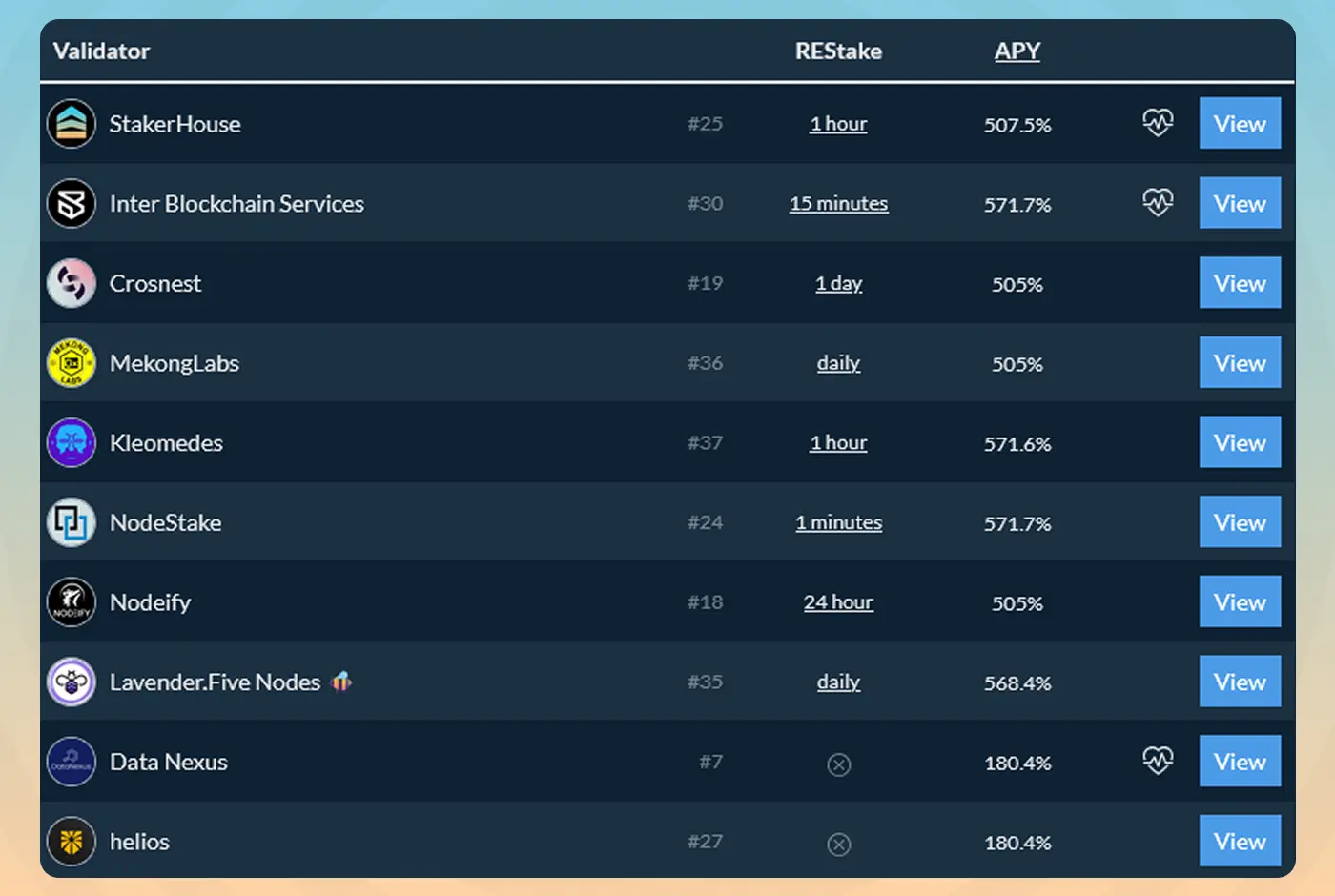
Step 4: Enable Auto-Compounding
After staking, your validator will appear under My Delegations. Click your delegation, then select Enable REStake.
You can review or customize settings such as:
- Frequency — how often rewards are restaked.
- Minimum Reward — smallest reward that triggers restaking.
- Last REStake — when the last auto-compound occurred.
- (Optional) Authorization expiry or maximum amount.
Once ready, click Enable REStake and confirm the transaction in Keplr.

Step 5: Relax and Earn Automatically
That’s it — you’ve successfully enabled auto-compounding on your LUME delegation!
From now on, your validator will automatically claim and restake your rewards, increasing your total stake and effective APY — all without lifting a finger.
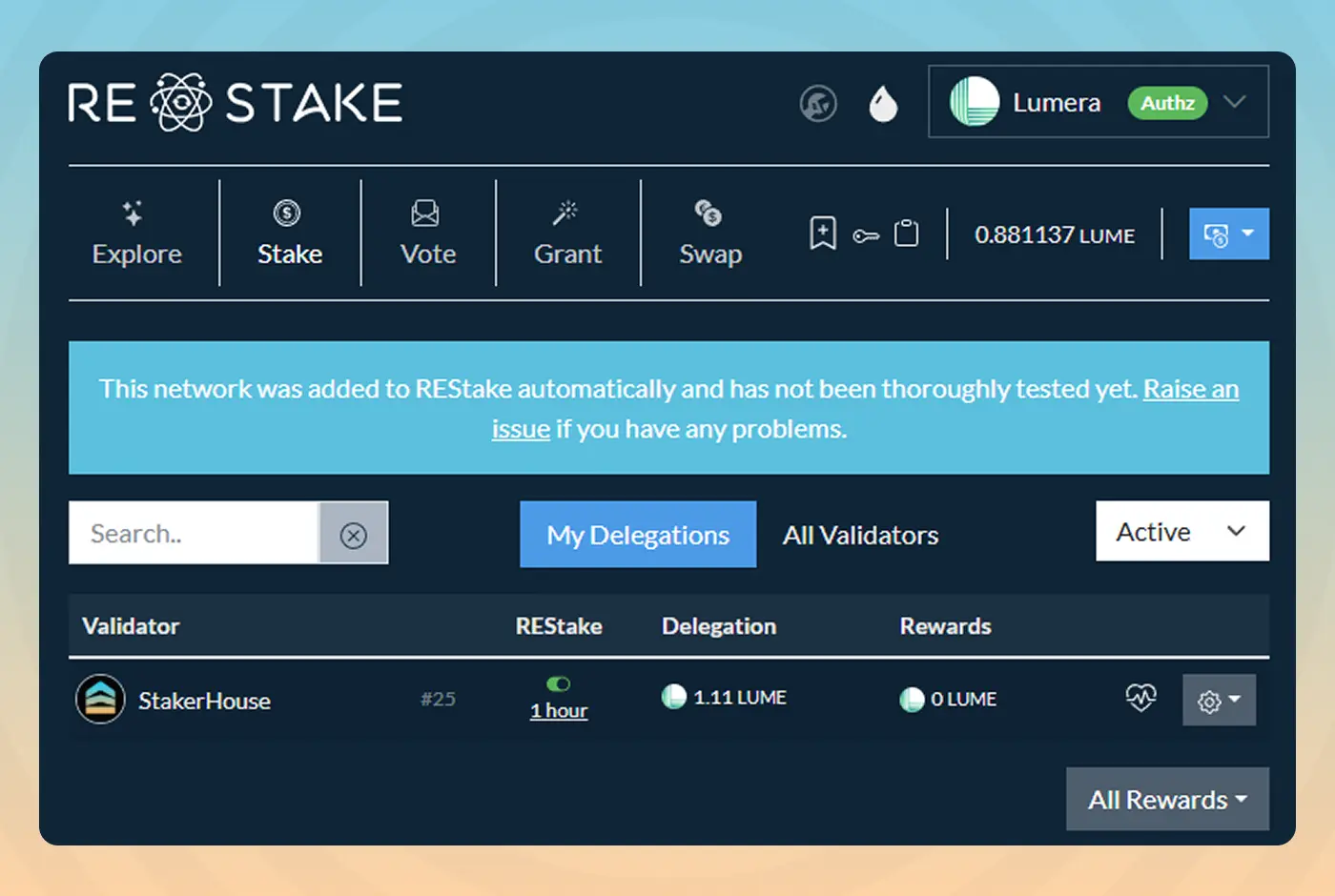
Managing or Revoking REStake
You can modify or disable REStake at any time:
- Click your validator → Stake → Manage to adjust settings.
- Choose Manage Grant if you want to revoke the authorization completely.
- Select Disable REStake to stop auto-compounding.
Unbonding periods still apply if you decide to undelegate your LUME.
Pro Tips
- Keep a small LUME balance for transaction fees.
- Check occasionally to make sure your authorization hasn’t expired.
- Choose a validator with high uptime and good community reputation.
- Remember: staking carries risk — if your validator gets slashed, you share the penalty.
Final Thoughts
REStake makes Lumera staking effortless. By combining LUME staking with automatic compounding, you can steadily increase your rewards while keeping full control of your tokens.
Once you experience hands-free staking, you’ll wonder why you ever claimed rewards manually.
Disclaimer: This content is for informational purposes only and is not financial advice. Staking cryptocurrencies may carry risks, including potential loss of your assets. Always do your own research before choosing a validator or making investment decisions.