The Ultimate Guide to Auto-Compounding with REStake
Learn how to use REStake to automatically compound your Cosmos staking rewards and maximize APY with StakerHouse's step-by-step guide.

If you’re staking in the Cosmos ecosystem, you already know that rewards add up — but they add up faster when compounded. That’s where auto-compounding comes in. Instead of manually claiming and restaking your rewards, a DApp can do it for you automatically. The result? A smoother experience and a higher effective APY.
One of the most popular ways to enable this feature is through REStake.app, a tool built by Eco Stake. It allows you to authorize a validator to automatically restake your rewards on your behalf. In this guide, we’ll walk you through how it works, step by step.
What Is REStake and Why Use It?
REStake is a web app that leverages the Authz module of the Cosmos SDK. By granting permission to a validator, you allow them to send delegation transactions for you — but only to their own validator. This authorization lasts for one year and can be revoked anytime.
The benefit? You stay in control of your funds while your rewards keep compounding automatically. No more logging in to claim and restake every few days.
Supported Networks
At the time of writing, StakerHouse supports REStake on multiple Cosmos-based networks, including:
Andromeda, Arkeo, AssetMantle, AtomOne, Bitway, BlockX, CrossFi, Epix, Kopi, Kyve, Lum, Lumera, Passage, Stargaze, Uptick, and Zenrock.
If you stake on any of these networks, you can enable auto-compounding today.
Step 1: Set Up Keplr and Open REStake
Before you start, make sure you have the Keplr Wallet extension installed and logged in with the account that holds your staked tokens.
Then visit https://restake.app.
You’ll see a dashboard listing all supported networks.
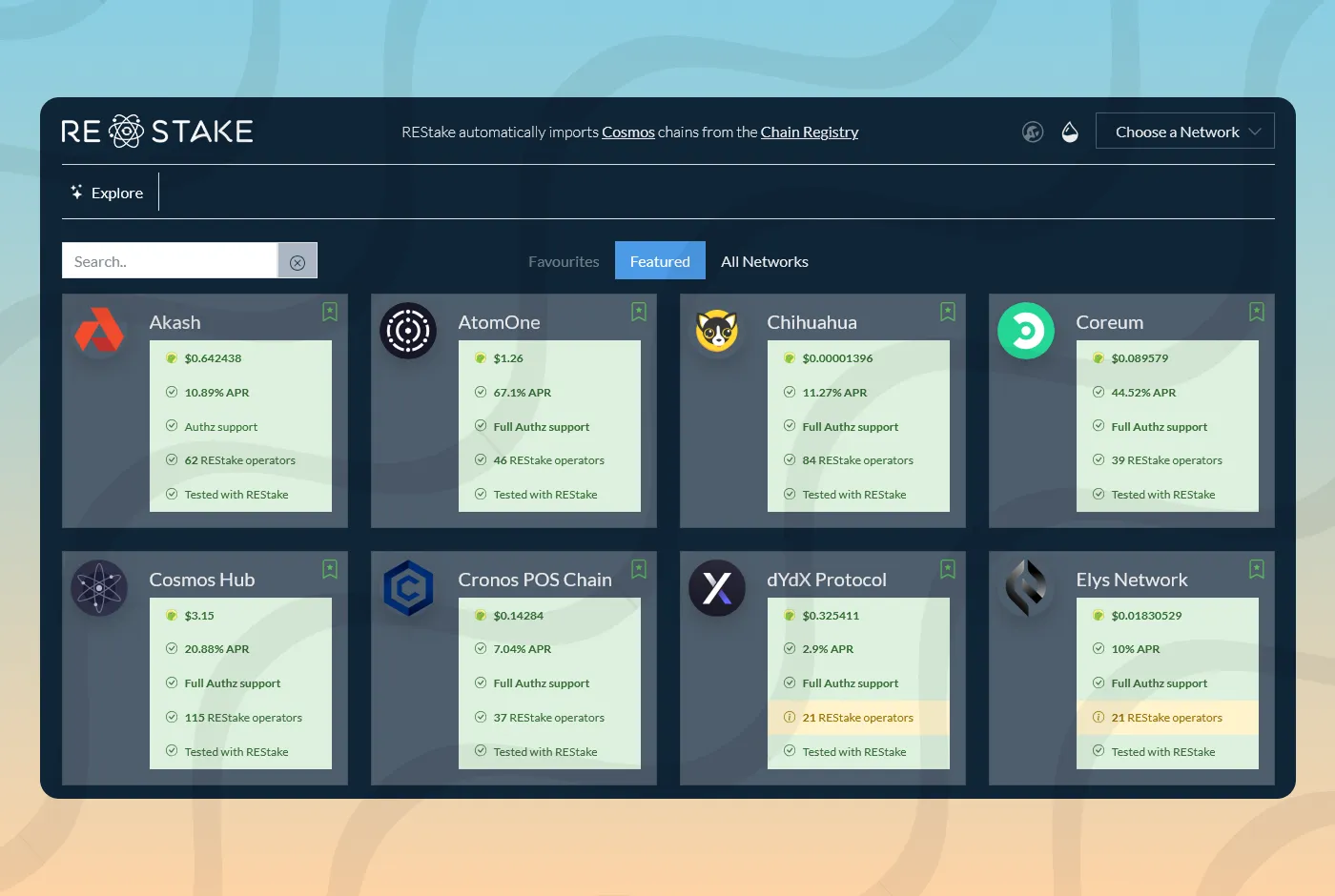
Use the search bar to find your network — for example, AtomOne.
Step 2: Connect Your Keplr Wallet
Click on your chosen network. A list of validators that support REStake will appear.
In the top-right corner, select “Connect” to link your Keplr Wallet.
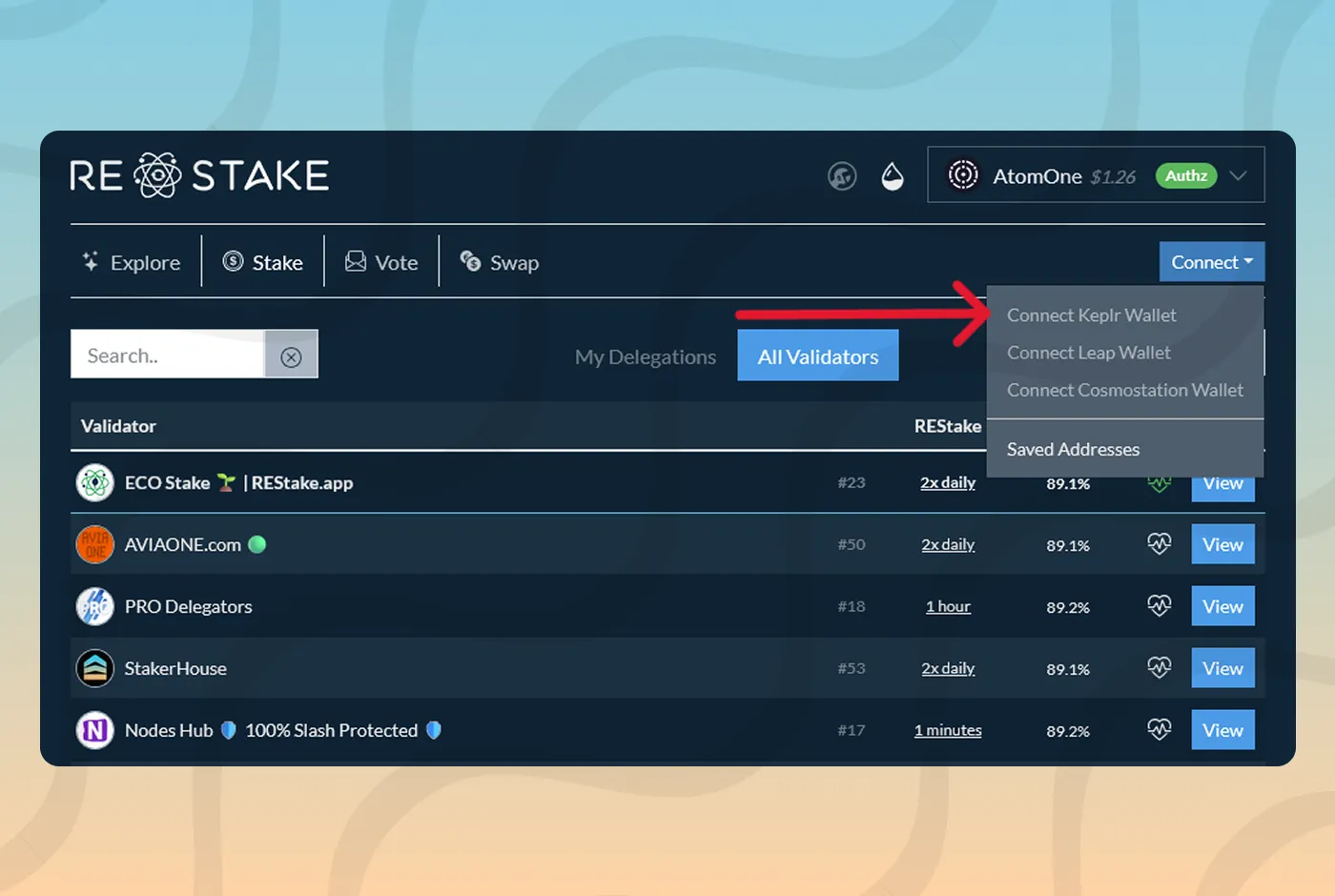
A pop-up will ask you to approve access. Confirm the connection in Keplr.
Step 3: Choose a Validator
Once connected, scroll through the validator list or search for your preferred one.
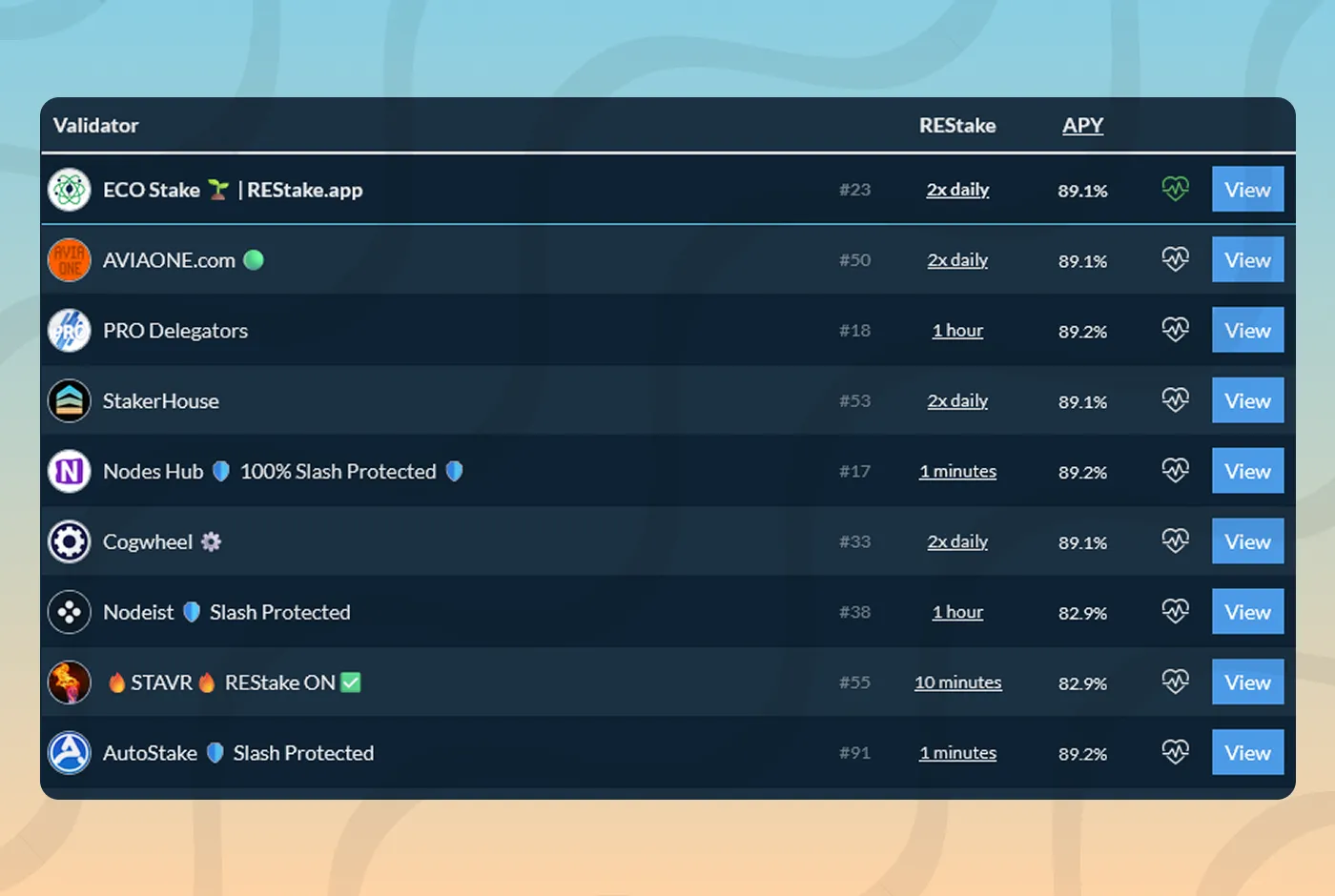
If you’ve already delegated to that validator, your existing delegation will appear automatically.
If not, click on the validator’s name and then select “Stake.”
- Enter the amount you wish to delegate.
- Click “Delegate” and approve the transaction in Keplr.
Step 4: Enable REStake
After delegating, you’ll see your validator listed under “My Delegations.” Click on your delegation, and then select “Enable REStake.”
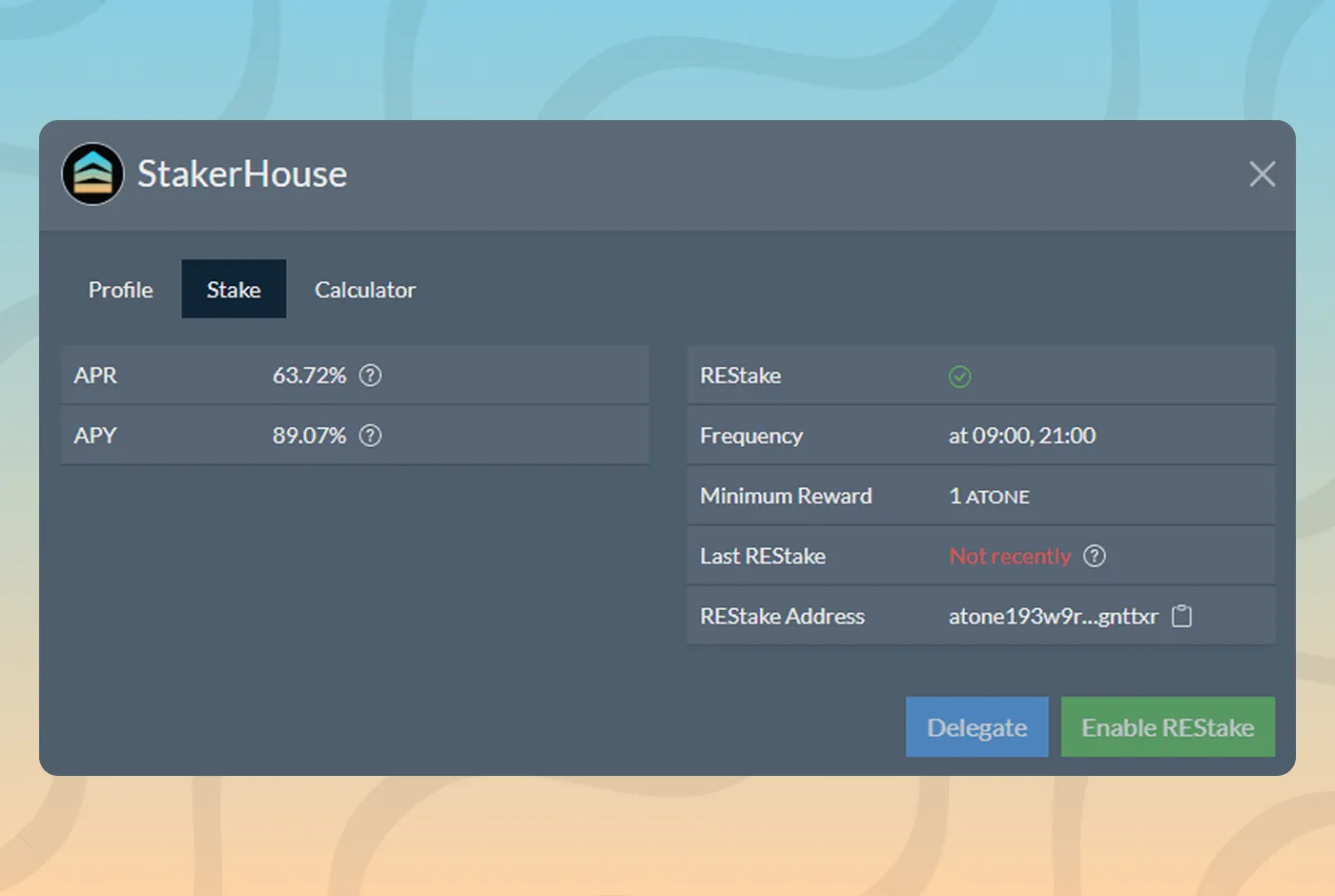
You can now review parameters such as:
- Frequency — how often your rewards are restaked.
- Minimum Reward — the smallest reward amount that triggers a restake.
- Last REStake — when the last auto-compound occurred.
You can also set a maximum restake amount and an expiry date for the authorization. Once everything looks good, click “Enable REStake.”
Approve the transaction in Keplr — and you’re done!
Step 5: Sit Back and Earn
Congratulations! You’ve successfully enabled auto-compounding for your delegation.
From now on, your validator will automatically restake your rewards, increasing your staking balance and maximizing your returns — all without lifting a finger.
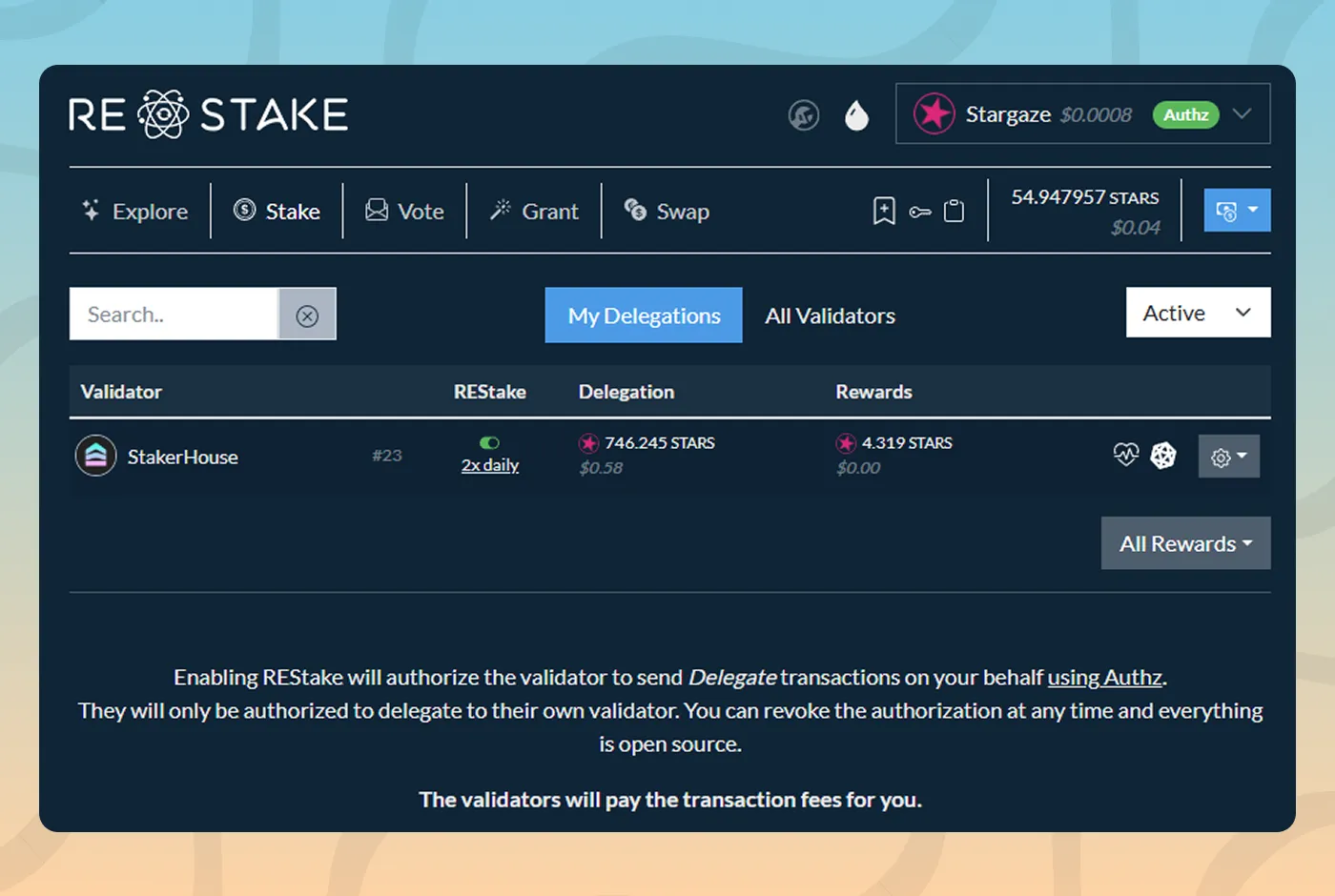
Managing or Revoking REStake Permissions
You can manage or disable REStake at any time:
- Go to your validator and click “Manage.”
- Choose “REStake” to modify parameters, or “Disable REStake” to stop auto-compounding.
- You can also select “Manage Grant” to revoke authorization entirely.
Standard unbonding periods still apply when you undelegate.
Final Thoughts
REStake takes one of the most repetitive tasks in Cosmos staking — claiming and redelegating — and turns it into a fully automated, secure process. Whether you’re staking ATONE, STARS, or any other Cosmos-based token, auto-compounding can significantly boost your staking efficiency over time.
Try it once, and you might never want to go back to manual restaking.
Disclaimer: This content is for informational purposes only and is not financial advice. Staking cryptocurrencies may carry risks, including potential loss of your assets. Always do your own research before choosing a validator or making investment decisions.


